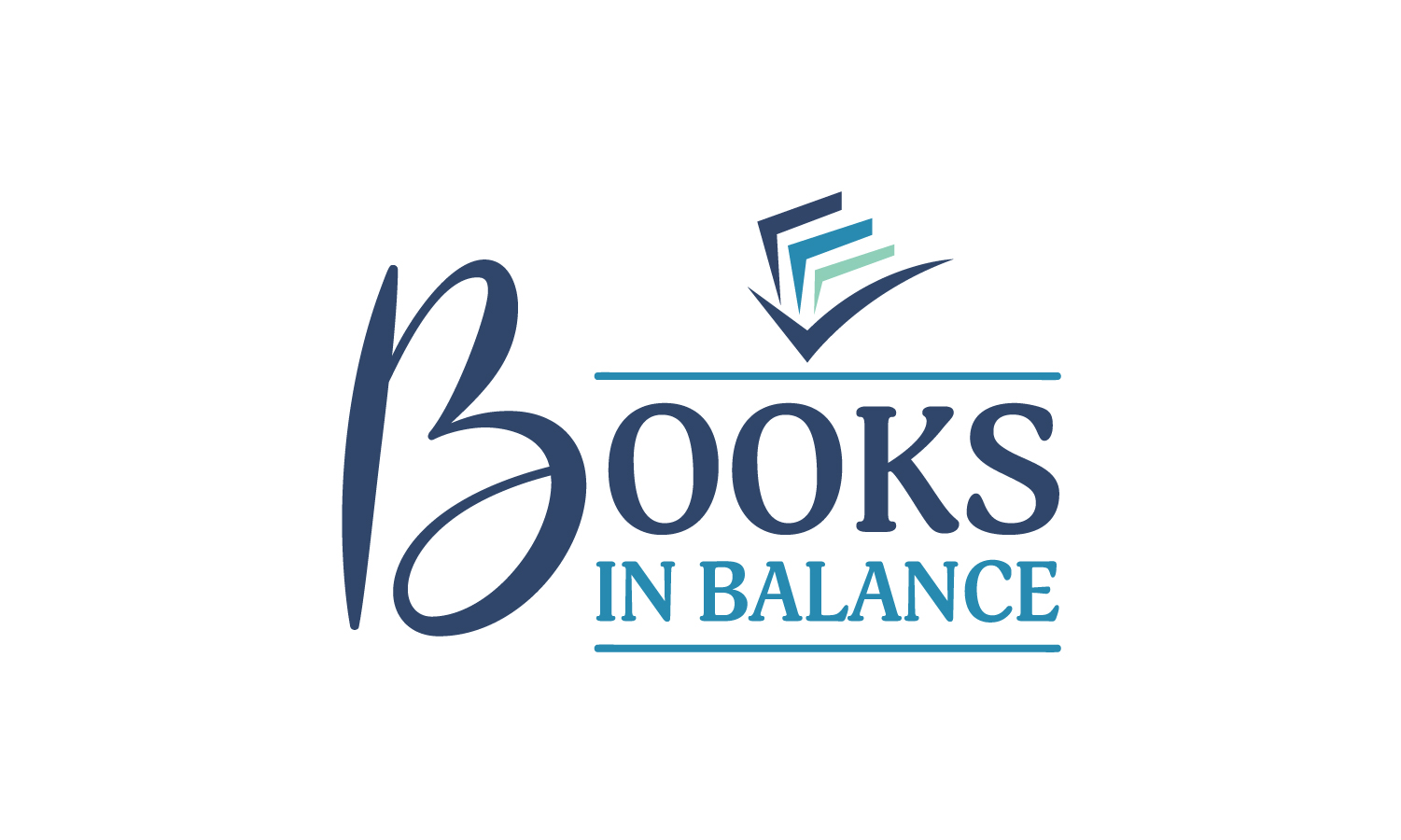Join Our Facebook Group!
The Books in Balance Blog

Cloud Storage for Business: Benefits, Security and Cost
Introduction:
Cloud storage allows the user to store digital data and files on a secondary source. This feature provides great benefits to both individuals and businesses alike. Books In Balance has highlighted a few important aspects of cloud storage, its benefits, and the different types of storage providers for different purposes.
What is cloud storage?
We like to think of cloud storage as a virtual place to safely and securely store our digital data. These files are stored in an off-site location accessed through public and private internet networks. Data Centers manage these servers to keep the data available and secure.
The types of files can range from a Microsoft Word Doc, graphic designs, Google Sheets, photos and portfolios, and more.
What are the benefits?
1. File Sharing and Migration
In addition to freeing up storage space on your devices, it also provides team members the opportunity to drop files to be referenced for future instances. The member is able to access these files from anywhere with an internet connection - and at their own discretion.
2. Data Backup and Recovery Protection
Most service providers duplicate the data and store it across multiple machines. Data is regularly replicated making your files available even in the event of a natural disaster, cyber attack or human error.
3. Storage Volume Elasticity
Unlike in-house storage networks (NAS), online cloud storage provides the user with scalable capacity. Having storage volume that is customizable allows you to increase the capacity as your amount needed grows. Additionally, you’re able to scale it back down if needed.
Will my files be secure?
The level of security goes far beyond just a password. Cloud storage providers enforce powerful security measures, often more serious than the security you have protecting your own devices.
As the amount of data being saved and shared increases rapidly, security vendors implement many different measures of data security such as:
Built-in Firewalls apply a wall in which your data is stored behind to filter out suspicious activity.
Encrypting all files stored in the cloud. This makes it close to impossible for online criminals to access.
AI (artificial intelligence) Tools are being used to memorize algorithms in order to seek out possible vulnerabilities.
Redundancy Options duplicate your data across multiple servers allowing access to your data even during an outage.
What type of cloud storage is right for me?
Before choosing which type of cloud storage you should be using, it’s important to understand what type of information you will be storing and also how much storage space you will need. There are 3 types of cloud storage options.
1. Public: A cloud provider manages and makes available cloud storage space to be used by other organizations. This space is accessed through the internet.
2. Private: Businesses that handle encrypted information prefer using private cloud storage. A dedicated private cloud is created and accessed only through a private network connection. Physical servers are used minimizing the possibility of a cyberattack.
3. Hybrid: This allows the organization a choice of which data should be stored in which cloud. Files that contain sensitive information can be stored within the private cloud, whereas files that contain less serious information can be stored in the public cloud.
What cloud storage provider should I be using?
We recommend considering what platforms you spend most of your time in. For example, if you use Gmail and Chrome, then Google Drive would be the system you’re most familiar with. Below are some comparisons to get you started on your search.

Using features such as cloud storage may be an inexpensive way to improve the functionality and productivity of your business, while keeping within your financial budget. We recommend your team have a Cloud Security Policy in order to protect the assets within.
Contact Lynnette Kiss to learn about more ways to improve your business with the help of a professional CFO.
Copyright © 2025
BK Financial Services, LLC, Bay City, TX
(979) 475-9997